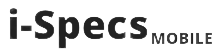Frequently Asked Questions

1.Can someone collect my prepaid package on my behalf?
Yes, please ensure your representative has the tracking number and a signed copy of your ID.
2.My package is cash on delivery. Can someone pick it up on my behalf?
Yes. Please ensure your representative has your tracking number.
3.How do I cancel my order?
You can cancel your order by contacting our Customer Service here
4.Can I open my package before making a payment or reject/return my item to the delivery associate at the point of delivery?
Payment has to be made before packages are opened. Not to worry, you can always return this item within the returns timeline.
5.Are all products on I-Specs are original and genuine?
Yes, we are committed to offering our customers only 100% genuine and original products.
Please contact us if you think a product listed on our website does not meet these standards.
6.How do I pay on i-Specs?
You can choose from the different payment methods available on i-Specs. Please find below the list of available payment methods:
Pay on Delivery (Pay via POS)
i-SpecsPay
Credit/Debit Card
You can find the payment methods during the final step of checkout in detail. Do not hesitate to contact our Customer Service for more information.
7.Will I receive all the items in my order at once?
You may receive items in your order separately due to availability of product order.
8.Do I need an account to shop on i-Specs?
Simply register within 1 minute or login with your Facebook account if you do not have an existing account.
9.Popular Questions
Do I need to show any document when collecting my order?
Yes. Please show your ID to the delivery associate / pick up station. It can be your Voters Card, Driver’s License, Work ID or your Passport.
10.Are there any hidden costs or charges if I order from i-Specs?
There are no hidden costs or charges when you order from i-Specs. All costs are 100% visible at the end of the checkout process.
11.How can I track my order?
We will send you regular updates about the status of your order via emails and SMS. Once your order has left our warehouse, you can track its status by entering your tracking number here.
12.What guarantee can I expect from i-Specs?
i-Specs guarantees that all products covered are:
Authentic/original
Delivered in perfect condition (no tear, leak, dent, etc.)
13.What if I want to cancel my order
You can cancel your order before it is shipped out from i-Specs warehouse.
14.How can I check reviews/ratings of a product before buying?
It is advised that you check what other customers have said about a product before you buy. Click here for a guide to product quality and reviews.
15.Are all products on i-Specs new and unused?
i-Specs offers 100% new products. If otherwise, it will be stated on the website as is the case with refurbished devices.
For further information. Please contact us.
16.Are the prices on i-Specs negotiable?
Prices on i-Specs are not negotiable that is why we offer you the best prices and deals.
17.Where are the Warranty Service Centers?
Please refer to the manufacturer (or service center) details on the warranty card included with your product. You can also check the product page on our website and look for warranty/service center information in the ‘description’ tab. If there is no warranty card, please check the user manual or product packaging for more details. Do not hesitate to contact us here so we can help you resolve the issue.
18.From when is the warranty for my product applicable?
The warranty for your product should start from the date of order. Please contact us here if this is not the case.
19.Should I register the product with the brand to get warranty for my product?
Please always follow the instructions written on the warranty card provided by the brand.
20.There is mismatch in warranty terms between i-Specs and brand website. What am I eligible for?
Warranty terms for a product may change over time. Rest assured, you will be entitled to the terms listed on the warranty card at the time of purchase.
21.I lost my warranty card. How can I get warranty?
Even if you’ve lost your warranty card, you can still claim warranty by presenting your i-Specs invoice at any authorized service center.
22.How do I pay with my Debit / Credit Card?
At the end of the checkout choose Credit / Debit Card as your preferred payment option and follow the steps after confirming your purchase. Make sure that your bank activated your Credit Card for online payments. Please note that i-Specs provides the utmost security on your payments.
23.What steps does i-Specs take to prevent card fraud?
Fraud detection and prevention are very important to us. We take all steps to ensure that transactions are genuine and that our customer’s details are completely secure. Online payments are monitored continuously for suspicious activity and some transactions are verified manually if we feel that it is not authorized by the owner of the card.
24.Why was my Credit/Debit Card declined?
If you experience trouble completing payment through debit/credit card, first thing to do is to make sure that your card is activated for online payments and that you have enough funds/limit to complete the transaction. Your bank can help you verify these details.
25.Can I use two methods of payment when ordering online?
Sorry, we only accept one payment method per order.
26.Does i-Specs offer payment in installments?
Sorry, we don’t offer payment in installments at this moment.
26.What is my card number, expiration date, and CVV/security PoDe?
When paying with Debit / Credit card on i-Specs, we will ask you for your 16 digit Card number and expiry date and CVV (Card Verification Value)/Security PoDe. Please note that i-Specs doesn’t save your card information(unless you specify) or CVV information and you will be asked to enter it each time you purchase on i-Specs.
27.Why is the Pay on Delivery disabled on my account?
Our system has flagged your account as being associated with an unusual number of cancelled / rejected orders and for this reason, the Pay on Delivery option is currently disabled on your account.
28.How can I activate the Pay on Delivery option on my account?
Pay on delivery will be activated on your account when we are able to successfully deliver your next two orders.
29.Who do I complain to if I was flagged wrongly?
Please contact us via our contact form.
30.What products can I return?
Click here to see the categories of products that can be returned.
31.What are the conditions for my return?
Products can be returned only during the 24 hours following the delivery, with the below conditions:
Condition A:
If the product is not as you expected/not as advertised
Then the product must be returned unused, in its original packaging and with all seals & tags intact
Condition B:
If the product is damaged at arrival, defective at arrival or counterfeit; or
If your fashion product is the wrong size. Then the product must be returned in its original packaging. All accessories, tags and free gifts must also be returned.
32.I received something I didn’t order. What now?
We apologize for this error. When possible, please verify the item delivered by our delivery agent and reject if it doesn’t match what you ordered. If you were unable to check the item on delivery, not you worry, you can return it within 24 hours (see information about the return policy).
33.Do I have to pay for shipping charges when I return a product?
There are no charges for shipping a product back to i-Specs.
34.Do I have to return all products in my order?
No, you do not have to return your whole order. You can return certain product(s).
35.What should I do if I want to exchange a product and it is either sold out or not available?
You will have to return your product, within the 24 hours after the delivery, and place a new order when it becomes available again. Please do not hesitate to contact us here.
36.My parcel has been reported missing. What now?
No need to worry. We will help you replace your order at no extra cost.
37.I have a complaint about the delivery rider who came to deliver my order. What should I do?
Apologies for the inconvenience caused, please contact us here so we can make things right.
38.How can I sign-up as a customer on i-Specs?
Start by clicking ‘Your Account’ and then sign up in the top right corner of your screen.
You will then be asked to provide some basic information.
When you have provided the required information, click submit to finish the sign-up process.
We will send you an email to welcome you to i-Specs.
39.I have forgotten the password to my i-Specs account. How do I access it?
Click Your Account and then Login in the top right side of your screen.
Enter your registered email address and click Proceed.
Now click the Forgot your Password button to get an email on your registered account with instructions on how to set a new password.
40.How can I add a new delivery address to my account?
To add an additional delivery address to your account:
Click Your Account in the top right corner of your screen (if you are logged in you would see your name there).
Now click Address Book in the left side of the screen.
Click on Add a New Address, enter the details of the new address and click on Save this Address.
41.Can I add multiple email addresses to login to my account?
To make sure that your account is always secure, multiple email addresses cannot be added. However, you can replace your current email address with a new one anytime from ‘Your Account’.
42.Why do I need to provide my email address to sign up?
Your email address helps us provide timely information to you about your order. It also acts as your username and helps you log in.
43.How can I deactivate my account?
You can deactivate your account by contacting us here.
44.If I have found a security Bug/Vulnerability/Issue what should I do?
We take security very seriously at i-Specs. If you have found an issue which has a real world impact, you can report it to contact us.